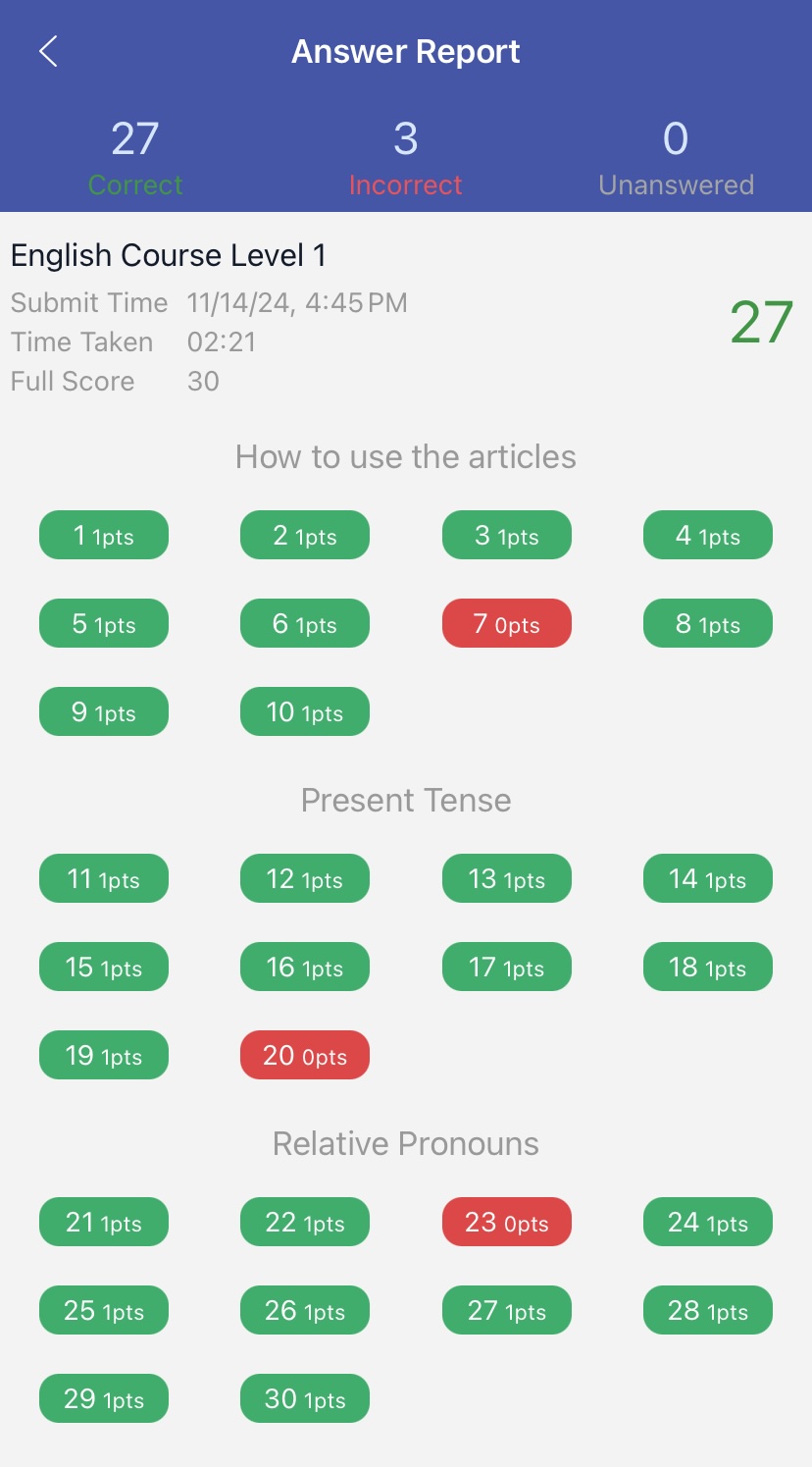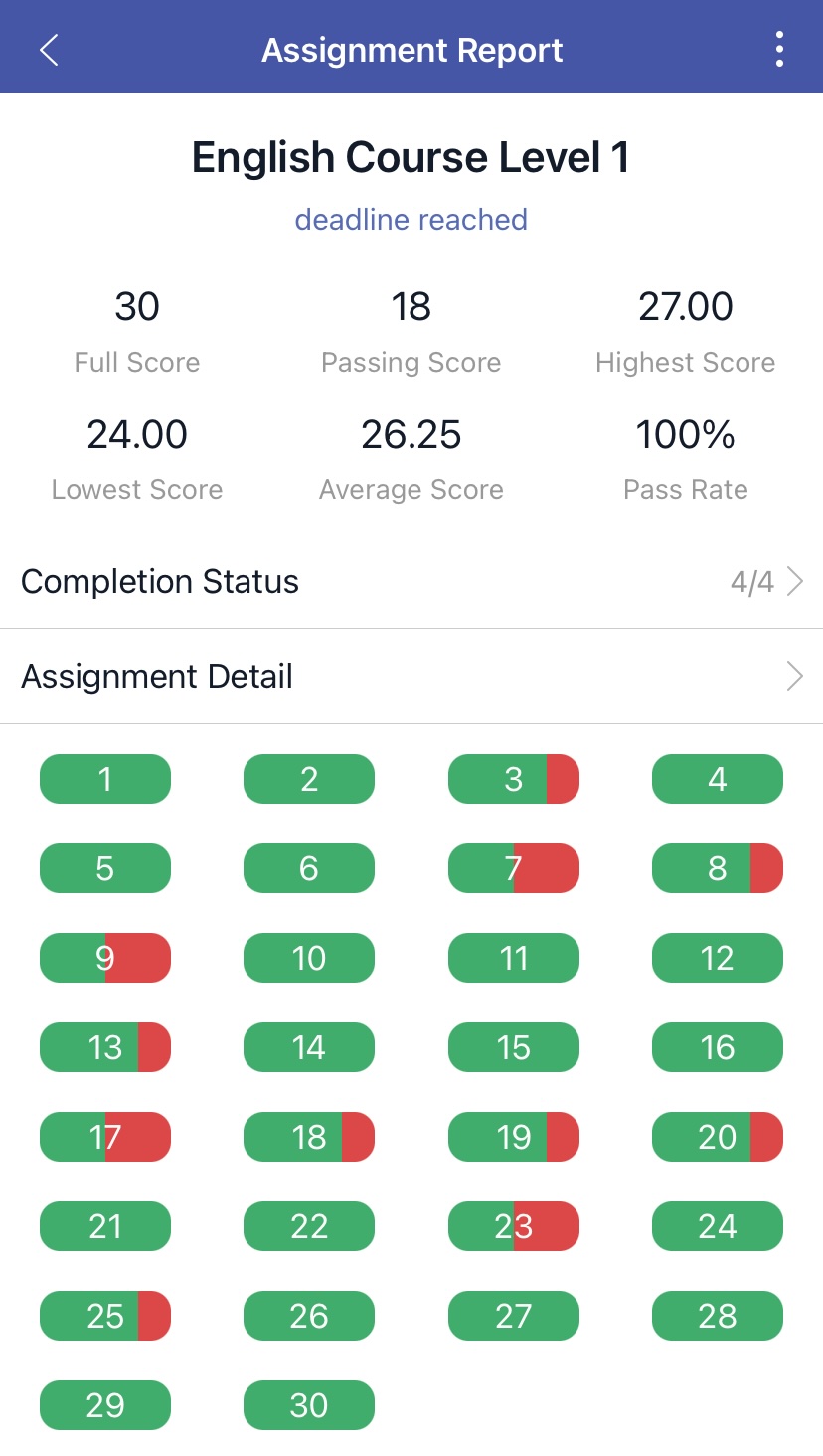
The Assignment Report provides an overview and analysis of the assignment, including answer statistics, performance rankings, and other details. The report is generated within 10 minutes after the assignment deadline.
1. On the Assignment Report page, you can view information such as the average score, pass rate, and the correctness rate of each question.
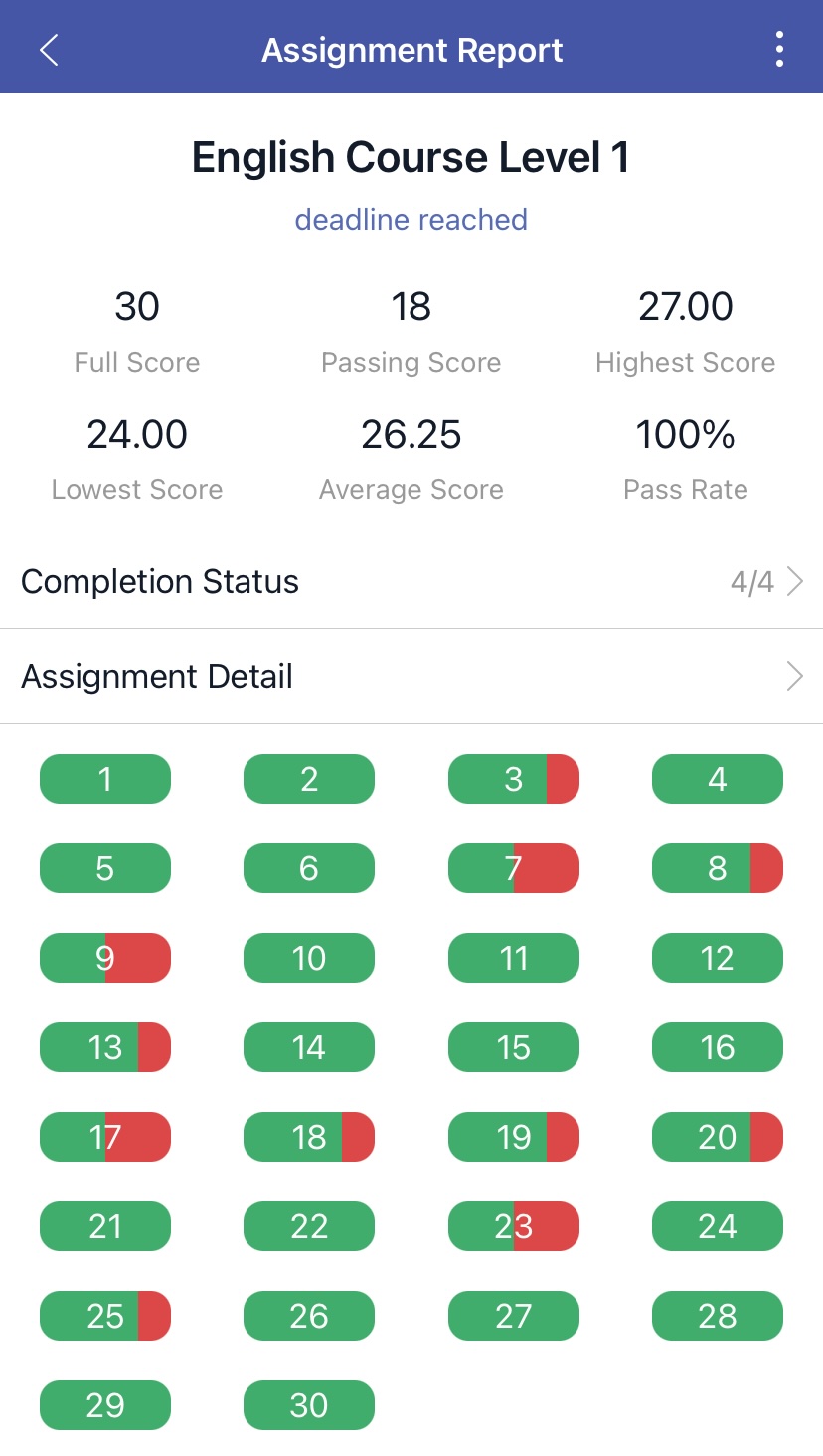
2. Click on a question number to access the Question Statistics page, where you can see the score distribution and error rates for that question. The question statistics can be exported to an Excel file.
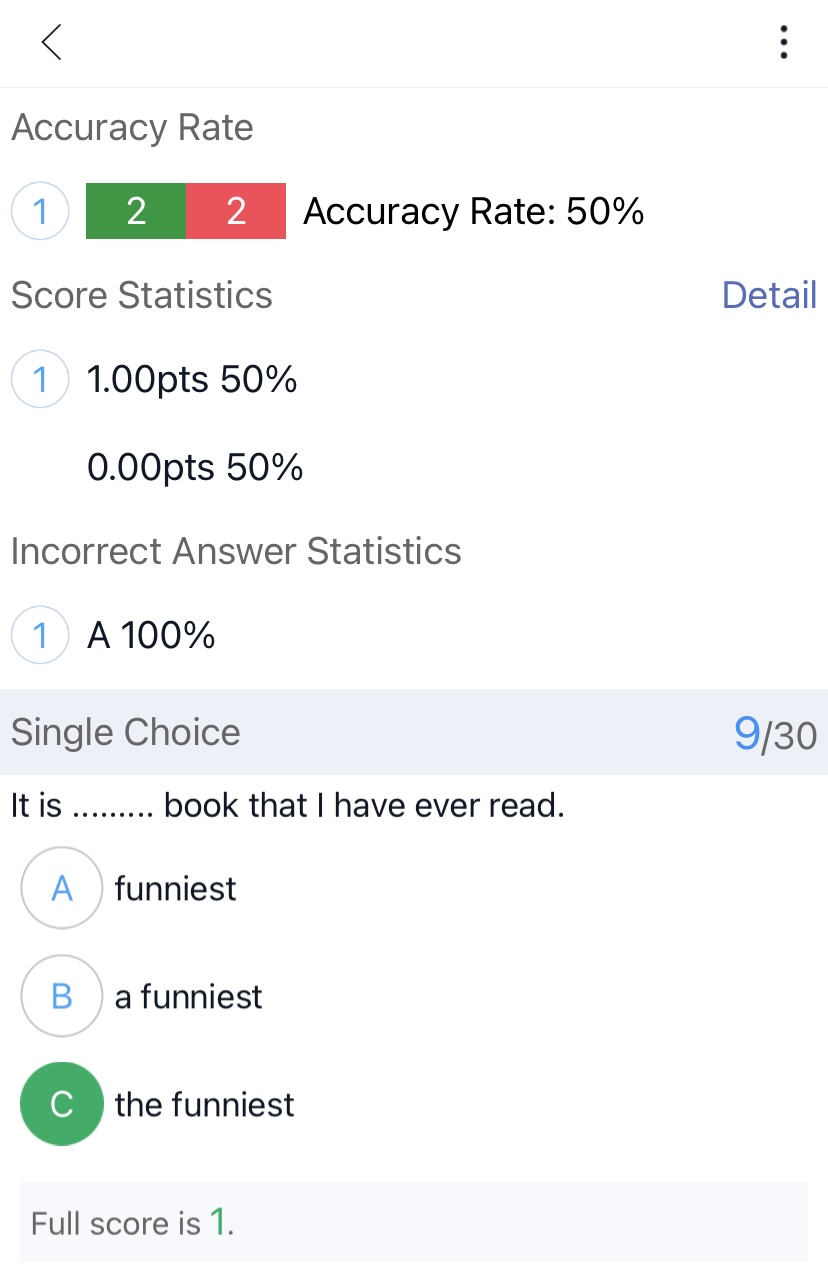
3. Click on Completion Status to view the assignment’s completion details, sorted by scores in descending order. The completion status can also be exported to an Excel file.
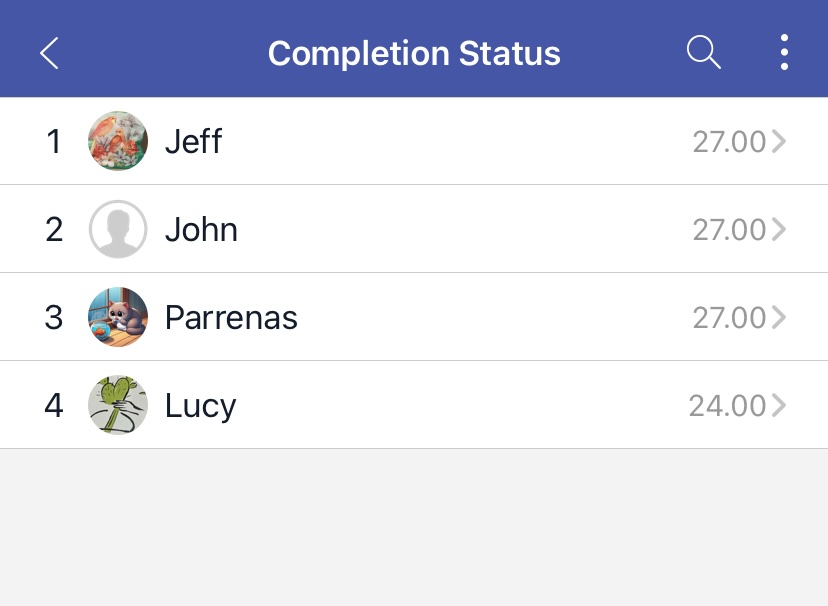
4. Click on a specific member to view their detailed answer report.